AFS Moderator/Presenters’ Guide to a More Inclusive Conference Developed by Alaska AFS Diversity, Equity, and Inclusion Committee
This guide is intended to help make presentations and sessions as inclusive as possible. The information below represents a non-exhaustive list and provides numerous references for further reading
Use inclusive techniques
- Ask participants to ensure that their Zoom name appears as they would like to be referred to, including pronouns. Let participants know that they can switch their name to “anonymous” if they would like to contribute in a non-attributable way.
- Provide an accessible introduction that includes your name, title, pronouns, physical description, and any content warnings for sensitive material.
- Encourage the use of inclusive language (e.g., “they” instead of “he or she”).
- Include references, images, and examples that reflect a diversity of identities and always attribute proper credit to the works of others.
- Define key terms and identify words presented from another language.
- Avoid microaggressions and “othering” terms/phrases. Review your work carefully before you record or present it to others.
Make audio and visual content accessible
- If using Microsoft PowerPoint, use the Accessibility Checker to make sure that your content will reach everyone in the audience, regardless of visual/auditory abilities.
- Describe visual content (e.g., “I am displaying a picture/figure/map of…”) and attempt to minimize visual and auditory distractions.
- Specify Zoom settings to allow for closed captioning and/or live transcriptions (this enables the option for attendees to turn on/off this feature at any time).
- Speak slowly, clearly, and practice ahead of time.
- Disable the chat function during presentations to avoid detracting from the speaker.
- Consider asking all participants to turn off their cameras during presentations and back on for questions to aid those with limited connectivity.
- Mention that it is okay to turn cameras off for any reason.
- Do not ask people to turn their cameras on at any time! if needed, you can simply ask them to answer via the chat.
- Assign a co-moderator to provide live technical assistance for those unfamiliar with Zoom or other web conferencing platforms.
Ensure the safety of all participants
- Reiterate the AFS Meetings Code of Conduct and include the link in the chat at the start of each season.
- Refer participants to the AK-AFS anonymous reporting form for filing complaints.
Additional Resources
- cvent: Tips for making virtual events accessible in 2021
- pod networks: Inclusivity and accessibility recommendations for presenters
- american anthropological association: Virtual presentation accessibility guidelines
- iTACC: Inclusive meetings, presentations, and materials
- Yale University: Zoom considerations for teaching students with disabilities
- Bureau of Internet Accessibility: How to create and accessible PDF in Adobe Acrobat